I am following the microsoft Chess app tutorial as I do this – adding in screen grabs for extra information for proper nubies, so for the original instructions go to microsoft
https://docs.microsoft.com/en-us/windows/mixed-reality/develop/unreal/tutorials/unreal-uxt-ch1
Before starting
have the following PROGRAMS installed.
- Unreal Engine 4.26 or later
- Microsoft HoloLens 2 device configured for development or Emulator
- Visual Studio 2019
HAVE THE FOLLOWING PLUGINS READY TO INSTALL
Download the following plugins so that you have them ready to copy to your Plugins folder once you have created your project. I’ll remind you later, but to find instructions on how to install plugins, see the Blog post titled Adding Plugins To Your Unreal Project.
HAVE THE HOLOLENS 2 TARGET PLATFORM INSTALLED
To do this,
>> go to the Epic Games Launcher
>> click on the Library button at the top of the page
>>click on the arrow button next to launch on the 4.26.1 icon
>> go to options
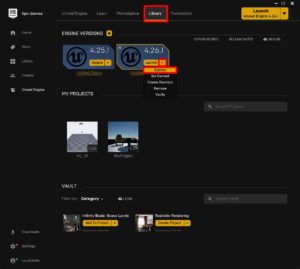
>> scroll down until you get to the Target Platform section and ensure that Hololens 2 is ticked.
>> if it isn’t ticked, tick it and hit the apply button. The download will start for you.
