To start using Live Link with your Metahuman there are just a few things you need to do.
Add Plugins to Unreal
Add the following plugins to your Unreal file. ARKit and ARKit Face Support
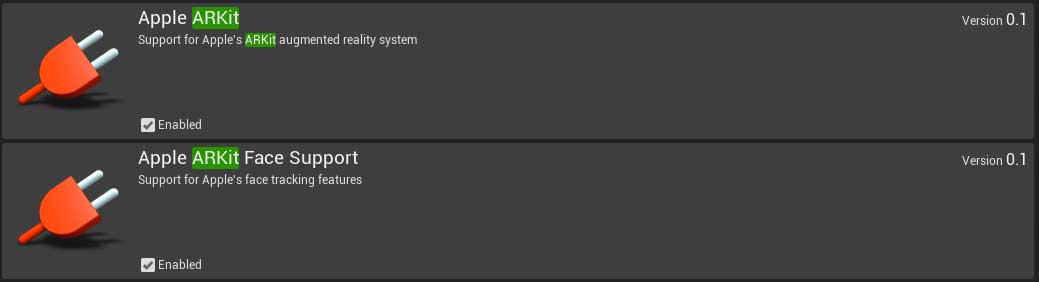
Live Link

You’ll need to restart Unreal so go ahead and do that.
While it’s starting up you’ll need to find your IP address for the Live Link setup. Open a command prompt and type in ipconfig Take note of your IPv4 Address

Next start up the Live Link app on your phone. Go into Settings > Live Link > Add Target Type in the IPv4 Address you took note of in the last step.

You’ll also want to turn on Stream Head Rotation on the settings panel

Close settings and go back to the main screen of Live Link.
Now back to Unreal. Select your metahuman and in the Details panel scroll down to the Default tab. Choose your phone/ipad from the LLink Face Subj dropdown and tick LLink Face Head.

Now just press Play and see your Metahuman animate